
Google Analytics best practices for the marketing industry
Google analytics’ whooping 84.7% share in the traffic analysis tools market speaks volumes about this tool. If you run a marketing and advertising company, you simply cannot think of a life without Google Analytics. While most marketers use this tool ideally, some also feel exhausted by the extensive data and fail to derive valuable insights. This blog is particularly for them and we highlight some of the Google Analytics best practices.
Google Analytics in Marketing
None can deny that Google Analytics in the marketing and advertising industry is the “free gold mine” of information. Google Analytics clearly shows you what is going on and where in your website, ads, apps, etc.
But it does not tell you the difference between right and wrong. Understanding the data and drawing insights from it is our responsibility.
If you dig into data without knowing which sections are essential for you, you will end up spending hours and your head spinning. On the contrary, if leveraged correctly, it has all the answers that you need to have satisfied clients.
Having said that, let us look at the Google Analytics best practices. These simple habits will surely help you to use Google Analytics optimally.
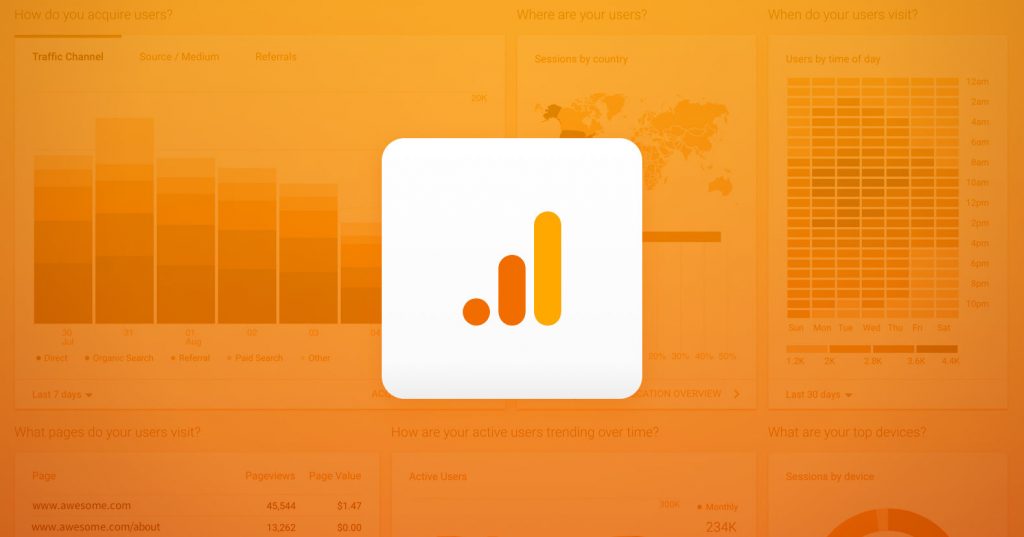
Google Analytics best practices to start correctly!
1. Decide on the primary KPIs
Going through Google Analytics reports can be fun. Seeing all the integrated data from the different marketing and advertising podiums and products of Google, including Google Ads, Google Search Console, and Data Studio, can be a treat for marketers.
But if you want to get the best desired results, you must focus on the objectives and the Key Performing Indicators (KPIs). Decide on 5 – 7 KPIs that are aligned with your business objectives. Focus on them!
For instance, if you have an E-commerce client, KPIs like “Pages per Session” will not have as much priority as goal conversion rate, add to carts, exit %age.
2. Setup Goal tracking
Setting up Goals in the Google Analytics account is one of the crucial factors of and a best practice. While doing it, remember the five elements of SMART (Specific, Measureable, Attainable, Relevant, and Time-Bound).
You can set and adjust goals from the “View” section of the Admin tab. You can break every web interaction into any of the four types of goal in Google Analytics:
- Destination goals
- Every time a visitor arrives on a page like add to cart page or thank you page, they trigger this goal. It helps in tracking the total number of people visiting your campaign or any of the particular pages.
- Duration goals
- We set up the Destination goals for tracking engagement on site. Set up a goal, for instance, say 4 minutes, and use this goal to know how many users spend that time on your website.
- Pages/Visit goals
- This goal helps you know how many pages the visitor. It enables you to find out the pages that need improvement.
- Events goals
- Using events, you can track any type of site-interactions that Google Analytics does not usually record. Some of the instances are; time spent by users watching videos, clicks on phone numbers or email addresses, downloading some document/file, etc.
3. Configure Google Analytics carefully
In marketing, Google Analytics can do wonders, but you should set up your mechanism carefully. To measure the correct data, you need to set up the tool first. The following Google Analytics best practices will help you in setting up your account:
- Set up and track events
- As already explained above, events help you to track the users’ interactions with your webpage. Downloads, ad clicks, video plays, etc., can be tracked through events. It helps to track how your visitors engage with the content or elements on your website.
- Track campaigns
- To know which campaign is doing better, you need to track them individually. It will help you decide on your future marketing strategies and get away with the campaigns that are not taking you towards your goals.
- Set up e-commerce traffic tracking
- If you have e-commerce clients, showing them the result, i.e., how much sales your marketing campaigns are bringing, is inevitable. Setting up Google Analytics e-commerce tracking will help you know the number of sales, number of orders, billing location, etc.
- Set up tracking for website search
- If the website has a search option, then this setup is necessary. It will give you the details of the searches. Thus, helping you in deciding keywords and ideas for future content.
- Enable demographics and interests reports
- For developing successful marketing strategies, you need to know your readers’ demographics and interests. Only then can you design your ads to touch their sentiments and provide solutions to their needs.
4. Integrate your search console data
If you have not yet integrated Google Search Console with Google analytics, do so immediately. It’s the best possible way to see all your marketing data in one place.
Once done, click on the Acquisition tab in Google Analytics left-hand side pane to see all the data related to your traffic, which medium drives the traffic, the top engaging pages, etc. So, you not only know that your significant traffic is organic, but you also know which keywords are getting that traffic.
5. Use filtered views
Filters help you modify your views and analyze more specific data. For instance, if you want to see the sale from a particular region, use filters. Also, if you do not want the data to include the internal IPs of your agency and your clients, you can exclude them using filters in the “View” section.
You can add up to 25 views with different filters in each view. So, keeping in mind your KPIs and your goals, go ahead and set up different views.
Important: Always have one unfiltered view like the default “All Web Site Data” created by Google. Filters permanently restrict the data stored in a view. And you never know, your client might want to see the overall data, regardless of any specifications or filters!
To Conclude
While implementing Google Analytics best practices does not require any coding skills, they can be time-consuming initially. But, all the time and effort is worth the results that you get from it.
Your clients will want to see results from your marketing campaigns, and Google Analytics can precisely help you do so. Google Analytics provides you all the necessary data in the most organized form – all you need to do is design & execute your action plan.









