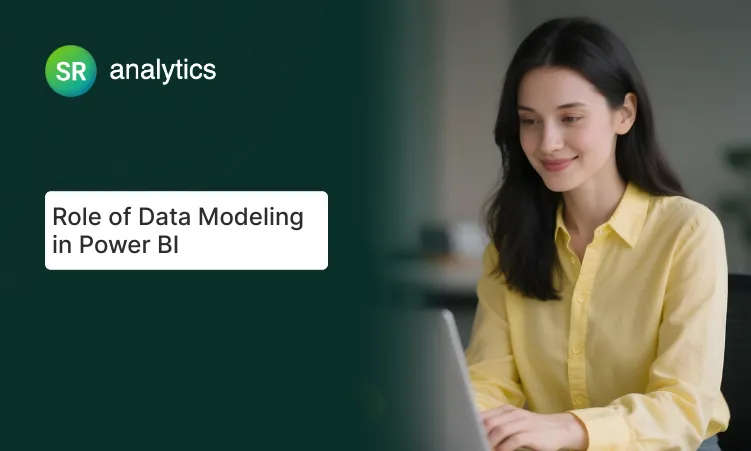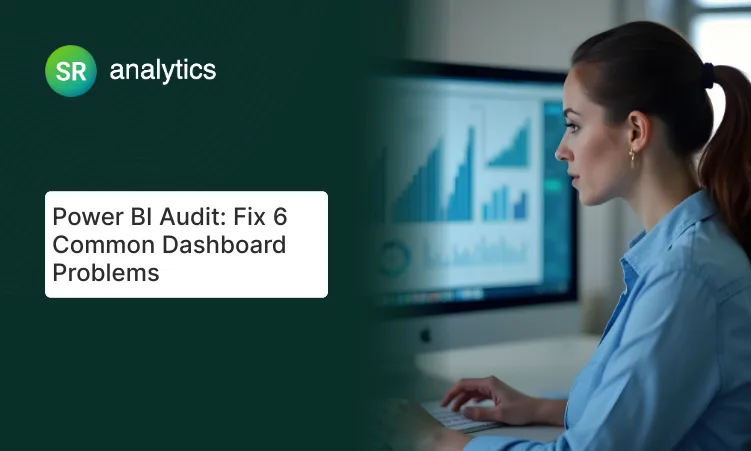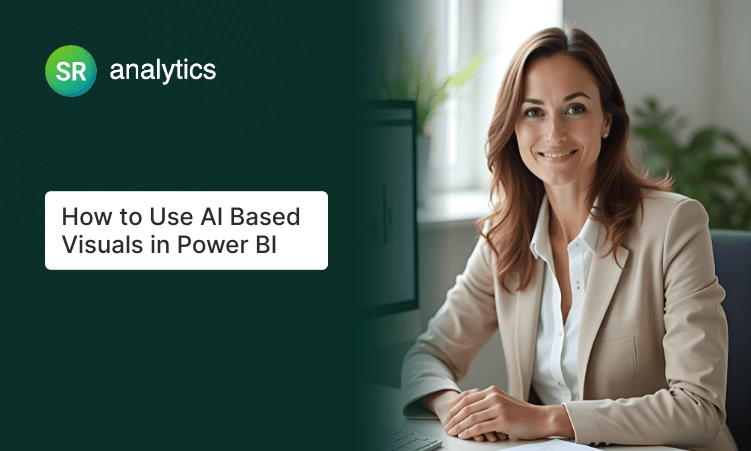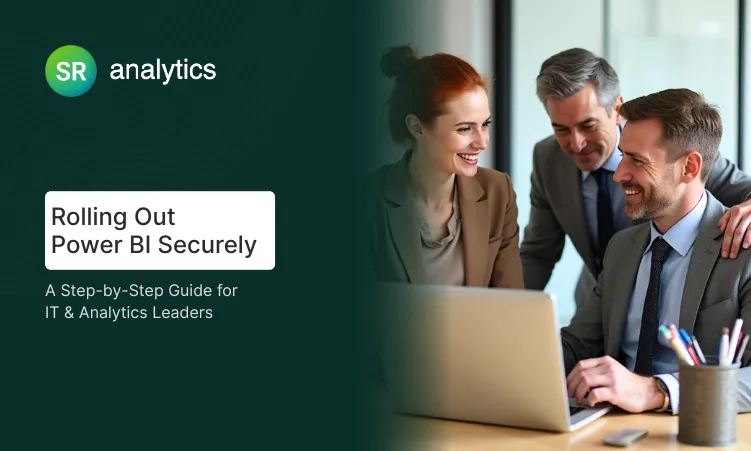In today’s fast-paced digital world, data is your most valuable asset. You probably already know that. But the question is: are you truly using it to your advantage?
If you’re considering a BI upgrade or starting fresh, our Power BI migration services or analytics modernization might be your next move. We get it—BI projects can be daunting. That’s why businesses are turning to a trusted Microsoft Power BI implementation partner to unlock real value from their data.
Power BI is a powerful tool, no doubt. But successful implementation? That’s where the real challenge lies. Let’s explore how a certified Microsoft Power BI Partner can transform your analytics journey—from siloed spreadsheets to enterprise-wide insights.
Why Businesses Struggle with DIY Power BI Implementation
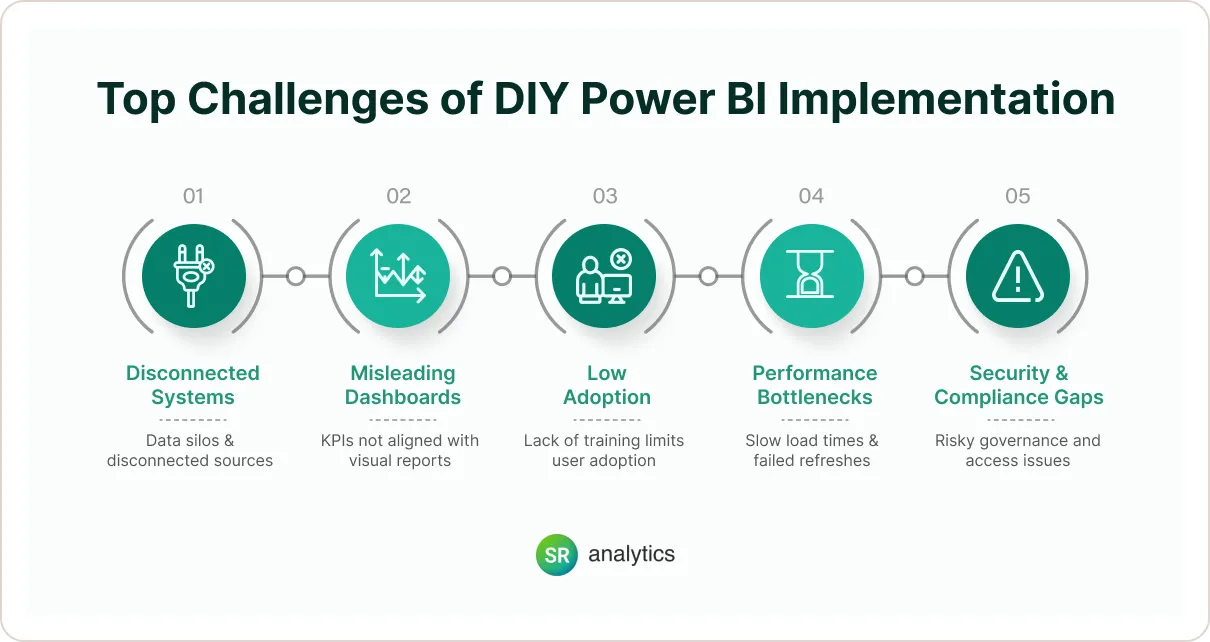
- Disconnected data sources and inconsistent reporting
- Confusing dashboards that don’t align with KPIs
- Low user adoption due to lack of training
- Performance issues and refresh failures
- Security and compliance gaps
According to McKinsey, 70% of the value from analytics initiatives is lost without proper strategy and execution. That’s where a partner comes in.
7 Ways a Power BI Implementation Partner Enhances Your Analytics Capabilities
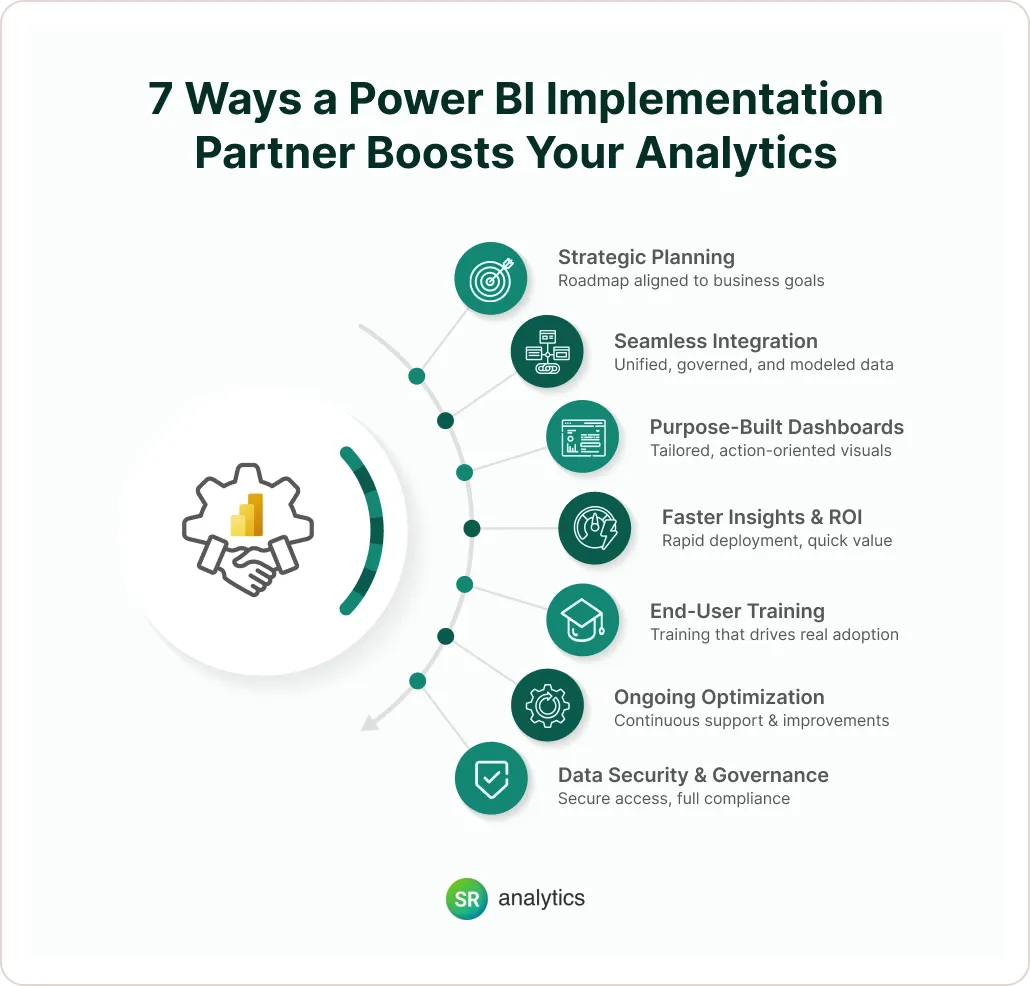
Partnering with experts helps you accelerate insights and future-proof your BI investment. Here’s how:
1. Strategic Planning with a Power BI Implementation Roadmap
A Microsoft Power BI partner collaborates with stakeholders to define business goals, data priorities, and success metrics. They map a structured, phased Power BI implementation roadmap that guides the entire journey—from licensing decisions to deployment strategies.
This ensures alignment, minimizes surprises, and sets a solid foundation for scalable BI.
2. Seamless Data Integration & Implementation Services
- Unify and clean data from multiple systems
- Build scalable data models
- Establish data governance
They transform your raw, siloed data into business-ready intelligence.
3. Dashboards That Drive Real Decisions
- Tailored to different user roles
- Aligned to real business use cases
- Optimized for clarity, responsiveness, and performance
They make sure your visuals tell stories, not just display numbers.
4. Faster Time to Insight (and ROI)
- Quicker feedback loops
- Fewer rework cycles
- Measurable ROI in shorter timeframes
You start benefiting from analytics faster.
5. Real Training = Real Adoption
- Conducting customized training for execs, analysts, and business users
- Providing documentation, how-to videos, and live Q&A
- Creating internal Power BI champions
This leads to wider usage, better decisions, and higher ROI.
6. Ongoing Support and Optimization
- Monitor usage and performance
- Fix issues proactively
- Help you implement new Power BI features like Copilot or Microsoft Fabric
They become your long-term BI co-pilot.
7. Built-In Security and Governance
- Row-level security and role-based access
- Data encryption and compliance (HIPAA, GDPR)
- Governance frameworks for sharing, refresh, and auditing
This protects your data—and your reputation.
Power BI Implementation Roadmap
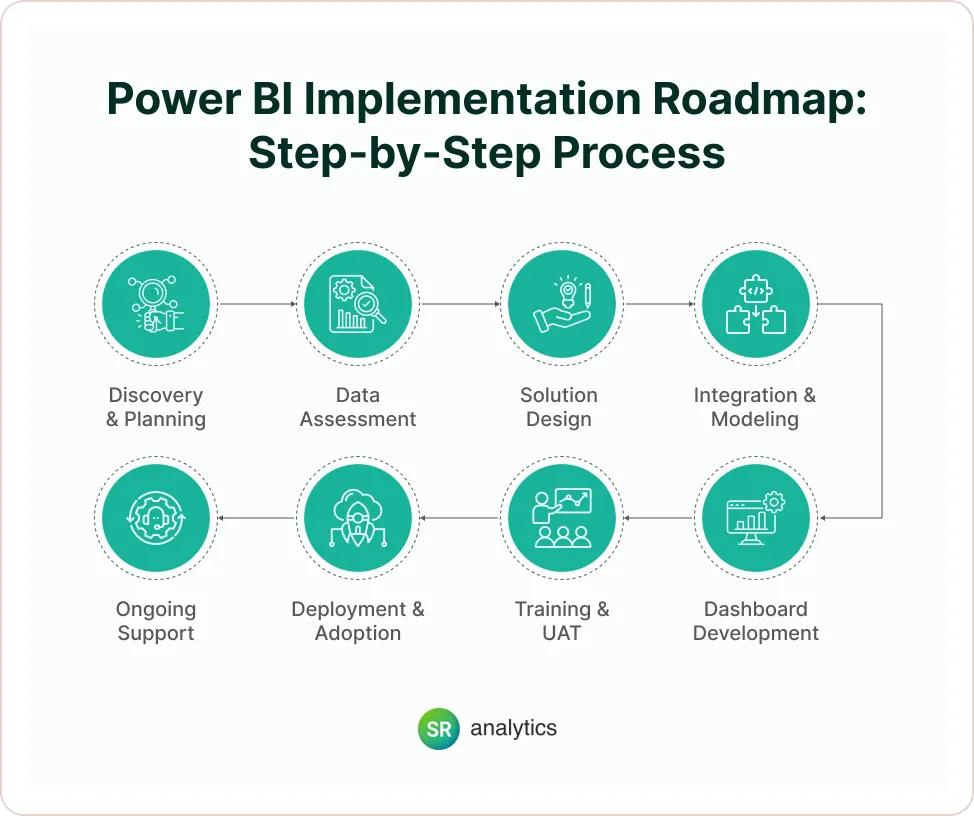
- Discovery & Planning – Align on business goals and data needs
- Data Assessment – Evaluate source systems, quality, and gaps
- Solution Design – Define architecture, licensing, and governance
- Integration & Modeling – Build ETL, models, and relationships
- Dashboard Development – Rapid prototype, iterate, finalize
- Training & UAT – Train users, collect feedback, refine
- Deployment & Adoption – Roll out dashboards and monitor usage
- Ongoing Support – Performance tuning, enhancements, upgrades
How to Choose the Right Power BI Implementation Partner

- ✅ Microsoft-certified Solutions Partner for Data & AI
- ✅ Expertise in both strategy and technical delivery
- ✅ Portfolio of successful Power BI projects
- ✅ Strong training and change management support
- ✅ Ability to scale across departments or geographies
SR Analytics checks every box. With over 200 BI projects delivered, we’re ready to help you scale insights company-wide through our Business Intelligence Consulting Services.
According to research from TDWI, organizations that partner with experts see greater success and faster adoption of BI solutions.
Final Thoughts
Power BI isn’t just a tool—it’s an opportunity to turn your data into a strategic asset. But the real transformation happens when you implement it correctly.
- Launch faster and with confidence
- Empower teams to make smarter decisions
- Future-proof your analytics stack
📞 Schedule a free consultation with SR Analytics—your Microsoft-certified Power BI experts.