
Microsoft Power BI: The game-changer of the BI domain
Whether it’s using interactive dashboards or rich reports to connect datasets from workloads, Microsoft Power BI is a key tool to engage with business data. It assembles data from a broad range of disparate sources and enables smarter data-driven decisions.
Power BI offers data preparation and discovery, interactive dashboards, and rich visualizations in one solution. Its self-service capabilities make it an intuitive tool for interacting with data and turning it into insights more easily.
In this content piece, we have covered some of the most intricate and business-oriented aspects of Power BI. We will provide you with the key takeaways for each of them.
Following is the list of topics:
1. How Power BI can enhance your current business processes
2. What is Power BI used for and its impact on business operations
3. The most important business KPIs in Power BI
4. Power BI’s free vs pro license comparison
5. Why is Power BI better than Tableau for SMBs
6. Advantages and business benefits of working with a Microsoft certified consulting company
1. How Power BI can enhance your current business processes?

The main benefits of Power BI are: Robustness, ease of use, and affordability
In simple terms – Microsoft Power BI can help you collate, visualize, and analyze the massive amount of data that matters to your business. With this tool, you can get rid of the dull, lengthy reports and have all the necessary information ready on one page. In the form of eye-catching graphs and charts.
Its familiarity with MS Excel makes Power BI’s user interface intuitive & user-friendly. Since it’s also highly integrated with Microsoft products and the other widely used databases, it’s a remarkably flexible self-service tool that requires very little training.
Let’s understand how Power BI can benefit your current business process and enhance your ROI capabilities –
- Time-saving and thoughtful features
- Minimal training required
- Easy sharing of reports increases team efficiency
- Real-time data enhances decision making
- Trust and transparency of data
- The most cost-effective BI solution in the market
To read in-depth about these benefits click the link –> Business benefits of Power BI
2. What is Power BI used for and its impact on business operations?

Power BI from the umbrella of Microsoft is a free and self-service business intelligence tool. Using this BI suite, even non-technical business users can collect, analyze, aggregate, visualize and share data. Power BI’s interactive and intriguing visuals impart life to data and makes it easy to understand.
Power BI not only helps in accessing crucial data, but it also allows you to understand, implement, and communicate the same. Both small and large organizations prefer its ease-of-use, advanced analytical features, and upgraded visuals.
Let us now understand what is Power BI used for and how it can boost your organization’s analytical capabilities –
- Real-time data analysis
- The competitive edge
- Handling multiple systems in one place
- Organized & customized reporting
- Beautiful & relevant visualizations
And there are 5 big reasons why small and medium businesses prefer using Power BI as their business intelligence tool. They are –
- Ease of use
- Similarity with MS Excel
- Data security
- Integration with voice-assistant (Cortana)
- ‘R’ integration for advanced and powerful users
To know much more about these features, click to read –> What is Power BI used for in business operations
3. The most important business KPIs in Power BI

Every business needs to measure its progress, and KPIs or Key Performance Indicators help you to do so successfully. By using purpose-defined Power BI KPIs, you get visual cues, that communicate the business’s progress rate towards the target.
These at-a-glance metrics help you to promptly know how effectively your company is accomplishing its vital business objectives. The Key Performance Indicators may vary from business to business. Companies can have diverse KPIs depending on the goals and metrics.
Below is a list of standard KPIs used across industries –
Financial KPIs
Financial KPIs like revenue growth, cash activity, accounts receivable and payable, P&L statement, etc., are vital for measuring an organization’s financial health.
Operational KPIs
Measuring KPIs like your labor’s productivity, job completion status, order status, working capital, etc., helps to understand a company’s overall position.
Marketing KPIs
ROI, cost-per-lead, total conversions, and the share of new and existing customers are key indicators to measure marketing strategy. Diversifying the client base is considered a safe bet.
Human Resource KPIs
The human resource of an organization contributes magnificently towards its goal. Some critical HR performance indicators are attrition rate, average salary, headcount, FTEs count and cost, staffing efficiency, retention cost, etc.
Power BI has a marketplace or you can say a community where people develop new visuals and share them. To know which are some of the best visuals for the above categorized KPIs you should check out the blog below –
Power BI KPIs – The handy list for any business
4. Power BI: Free vs pro license comparison
Microsoft offers 3 main licenses for their BI tool – Free, Pro, Premium
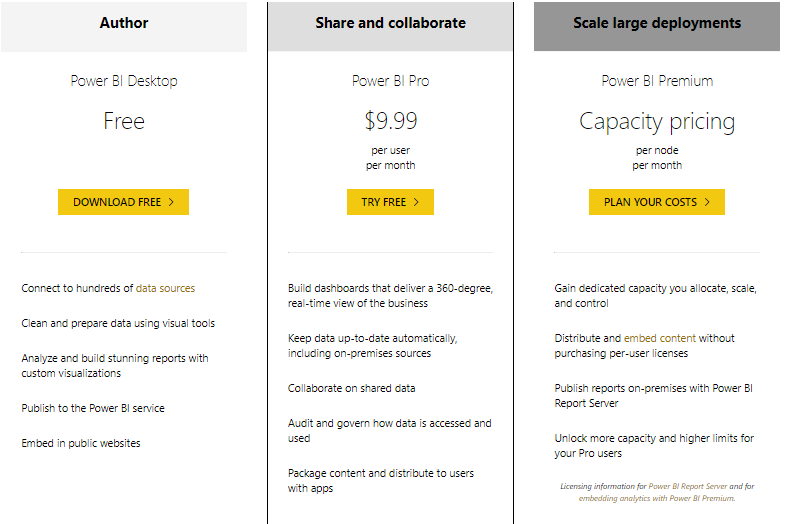
The Desktop version of Power BI is absolutely free. You can also have free access to Power BI with most Microsoft 365 and Office 365 plans. With these plans, you will get access to the online version, too.
You can connect the Power BI Desktop or the online version with more than 70 datasets. Analyze your data using responsive charts and graphs. It is highly customizable, and you can also export your dashboard to PowerPoint or/and PDF, and make it print-ready.
As a Pro license holder, you will get access to all the features of a free license and much more. Along with the 10GB of storage capacity (per user), eight automated refreshes per day, you can enjoy seamless sharing of reports.
Working with the Pro version; you can use the robust BI tool to develop dashboards, share them with anyone and everyone, and get access to reports shared by other Pro users.
The premium version is for companies that want to upgrade their entire organization’s data analytics capabilities.
Unlike Power BI free or Pro, it’s not a per-user license. Using it, you can host up to 50GB datasets with a total of 100TB of data storage. You can refresh your data 48 times a day, with a gap of 1 min. It costs $4,995 per month.
For a complete understanding of the advantages & disadvantages of each license follow the blog –>Power BI free vs pro
5. Why is Power BI better than Tableau for SMBs
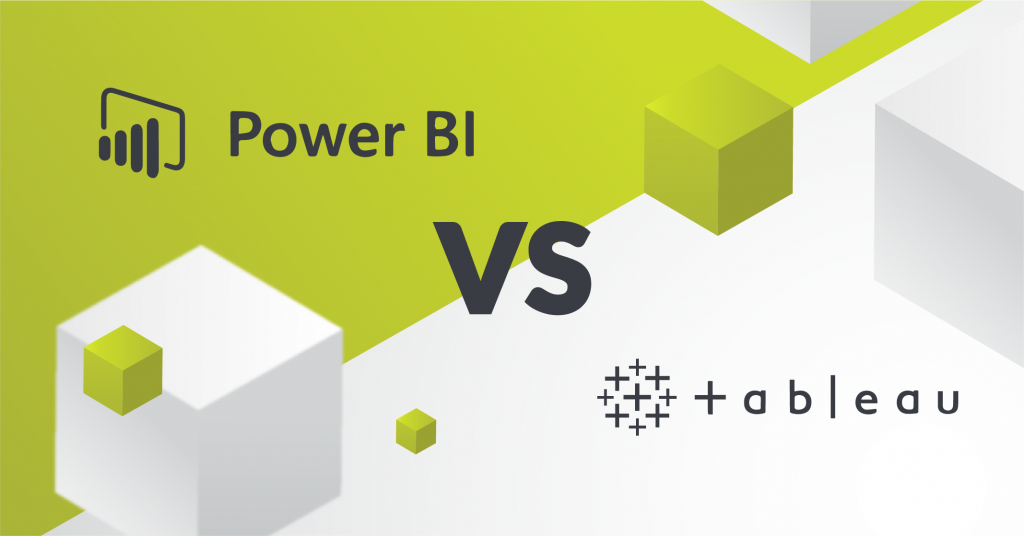
When it comes to business intelligence tools, Power BI and Tableau have been unbeaten leaders for years. But, as a start-up, which one should you invest in?
Nucleus Research study says that by investing in analytics solutions, like Business Intelligence software, companies can experience an average ROI of $13.01 for every dollar spent – Wouldn’t that be amazing?
On that thought, let’s compare Power BI and Tableau on some key grounds.
Costing and Features
The Power BI pro comes for $9.99 per user per month and offers a 60 days free trial. The full-service analytics workflow of Tableau starts at $35 per user/month and offers a 14 days free trial.
If cost is your sole driving factor, then the question of choosing between them gets nullified at the very initial stage. Also, once a get a hands-on of this 2 software, you’ll understand that MS Power BI offers so many features at a very minimal cost.
Data visualization capabilities
Power BI that started with a few visuals now has over 30 visuals in the visualization pane itself. And you can download more from the Microsoft AppSource. Microsoft not only updates this list regularly, but you can also download industry-specific visuals from here.
Data visualization is one of the core competencies of BI tools. And with 24 different interactive graphs, initially, Tableau was a leader in it. You can use the “what if” questions for live queries and use any number of data points in your analysis.
Power BI has a 3,500 data point limit, which can be a hindrance for medium or large enterprises, but not for small businesses.
Data integrations
You can connect Power BI with a host of data sources, including Online Analytical Processing (OLAP) Microsoft applications, SAP HANA, BM DB2 Database, SQL Server Analysis Services Database, and flat files.
Tableau comparatively connects to a larger number of data sources like Hadoop, Kognitio, Marketo, flat files, online data sources like Google sheets, etc. And the list goes on.
So, when it comes to connectivity Tableau is much more advanced. It connects to a larger number of data sources. However, connecting to data sources and editing it is comparatively much easier in Power BI than Tableau.
The learning curve
Power BI has a steep learning curve. While developing simple dashboards is very simple, it also has a broad scope for analysts with knowledge of SQL, Python, and R. Compared to Power BI, Tableau is challenging to learn.
Power BI is easier to understand and grasp. Companies prefer to start their data analytics journey with it.
Community and customer support
Power BI users can receive robust support from the strong Microsoft community. Their social media team is also very active.
Direct support via phone and email makes it very convenient for Tableau users. It also has a broad knowledge base, categorized according to the three subscriptions: Desktop, Server, and Online.
If you are still confused and need more clarity you can read –> Why is Power BI better than Tableau for small businesses
6. Advantages and business benefits of working with a Microsoft certified consulting company

Successful implementation of business intelligence (BI) boosts a company’s data analysis ability. It empowers better business decisions, prompt actions & improved efficiency. By partnering with the correct Power BI consulting company, you can unlock these growth potentials.
Compared to other BI tools, Power BI is easier and simpler to implement. However, to make the most out of it, it’s advisable to partner with a Power BI consulting company with specialized knowledge of the tool and data analysis.
Given below are 7 advantages of partnering with a Power BI consulting company –
- Domain expertise
- Advanced analytics
- Data security
- Reports with latest features
- Flexibility & scalability
- Customized interactive dashboards
- Better data insights
To read more about them, head onto our dedicated blog on the advantages of working with a power bi consulting company
If you want to make the most out of this business intelligence tool, you should work with a Power BI implementation partner. Their guidance and knowledge will simplify complex data problems and empower you with advanced decision-making abilities.
When looking out for a Microsoft Power BI-partner, search for someone who has in-depth knowledge and experience of recognizing data sources. Below are 7 reasons how an implementation partner can better assist in achieving your BI goals –
- Tracking the right business KPIs
- Using customized and the latest data visuals
- Working with DAX
- Conducting predictive analytics with Azure
- Gaining newer data insights with ‘R’
- Making the most of dynamic filters
- Fast-tracking your data analysis journey
To explore more on these capabilities click to read –> How a Microsoft Power BI implementation partner enhances your analytics capabilities
Now that you know, working together with a consulting company can be much more sensible and beneficial, it’s about time you should know how to shortlist candidates.
Here are 9 things to not overlook when shortlisting your consulting partners –
- Previous work profile
- Attitude towards work
- Competencies and skills
- Reviews from their clients
- Data security measures
- Work integrity
- Compatibility
- Microsoft certifications
- Budget
For more information on the above points, don’t miss out on this blog –> 9 tips for selecting the right Power BI consultant
Final closing thoughts…
Microsoft Power BI has been a big catalyst in the growth of overall BI across industries. It has now been the undisputed leader in Gartner’s Magic quadrant for the straight 3rd year in a row. No doubt it is a great product to pick up and start your BI journey.
We would recommend starting off by consulting with a Microsoft certified Power BI consulting company as they will provide you with honest and the best guidance.










