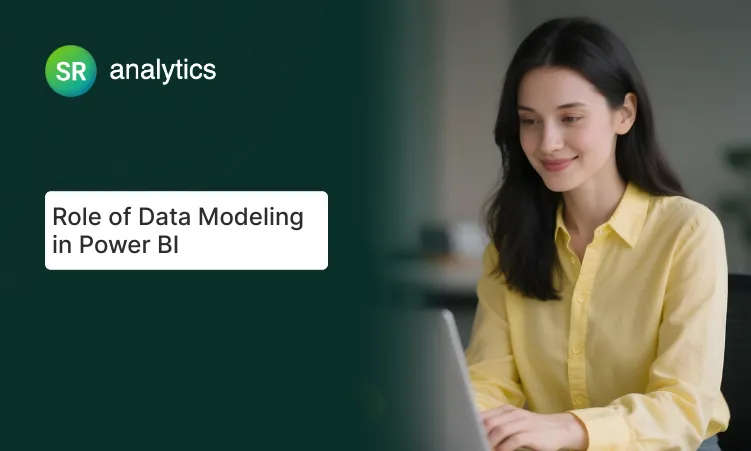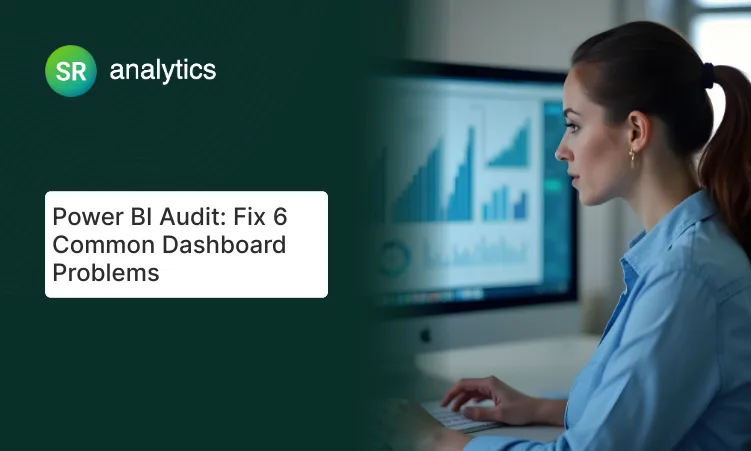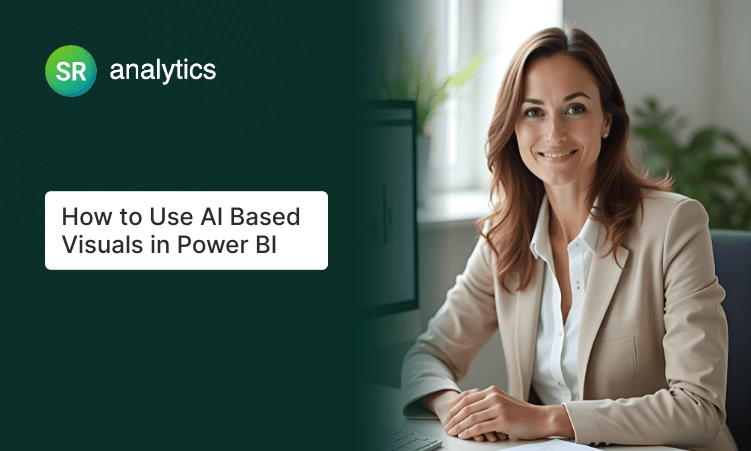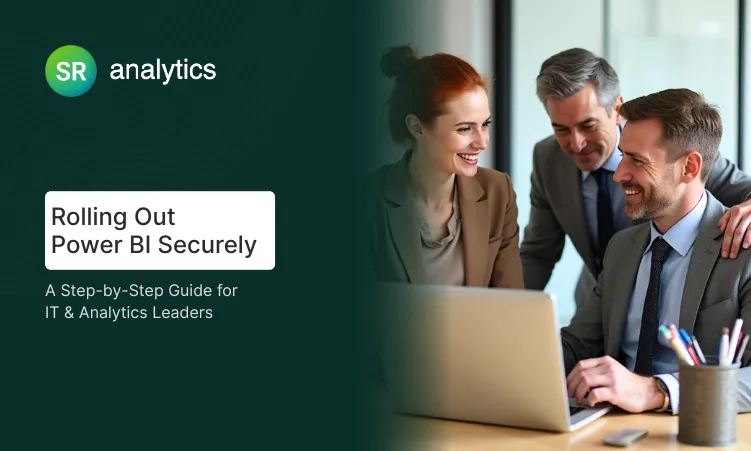The Data-Driven Decision You Can’t Afford to Get Wrong
Wondering which Power BI license will give your team the most bang for your buck? You’re not alone.
In our increasingly data-dependent world, 94% of businesses now rely on analytics to drive strategic decisions, according to recent market research. Yet many teams struggle to choose the right Power BI license that balances features with budget constraints.
This comprehensive, no-fluff guide breaks down exactly what you get with each Power BI version, the actual costs, and which scenarios make each option the smart choice for your business.
Power BI at a Glance: The Essential Toolkit
Microsoft Power BI has revolutionized how businesses transform raw data into actionable insights. With its intuitive interface and powerful visualization capabilities, Power BI helps teams across industries make better, faster decisions.
- Power BI Free (Desktop) – Entry-level desktop application
- Power BI Pro – Standard business option with collaboration features
- Power BI Premium Per User (PPU) – Advanced features for individual power users
- Power BI Premium (Capacity) – Enterprise-scale dedicated resources
Power BI Free vs Pro: What’s the Difference?
Power BI Free is a desktop-based tool ideal for individual use—it allows you to build and analyze reports locally but lacks collaboration, sharing, and automatic refresh features. Power BI Pro, at $14/user/month, includes all Free features plus essential capabilities for publishing, sharing, and collaborating on reports within teams. In short, Power BI is free for personal use, but Pro is required for professional sharing and collaboration.
Let’s now explore each Power BI license in detail to help you choose the right fit.

Power BI Free: Powerful Personal Analytics at Zero Cost
What You Get
- Desktop application with full report creation abilities
- Connection to 100+ data sources
- Advanced data modeling functionality
- Powerful visualization tools
- Local storage and analysis
Key Limitations
- No collaboration features – reports stay on your desktop
- 1 GB dataset limit – restrictive for larger data projects
- No scheduled refreshes – manual updates only
- No app workspaces – limited organizational tools
Perfect For
- Individual analysts exploring data visualization
- Students learning business intelligence skills
- Small businesses testing BI solutions before investing
- Personal projects that don’t require sharing
Pro Tip: While Free is genuinely powerful, most businesses quickly outgrow it once they need to share insights across teams.
Power BI Pro: The Business Collaboration Standard ($14/month)
What You Get
- All Free features plus critical sharing capabilities
- Publish reports to the Power BI service
- Create and use app workspaces
- Collaborate with colleagues in real-time
- 10 GB storage per user
- Up to 8 scheduled refreshes daily
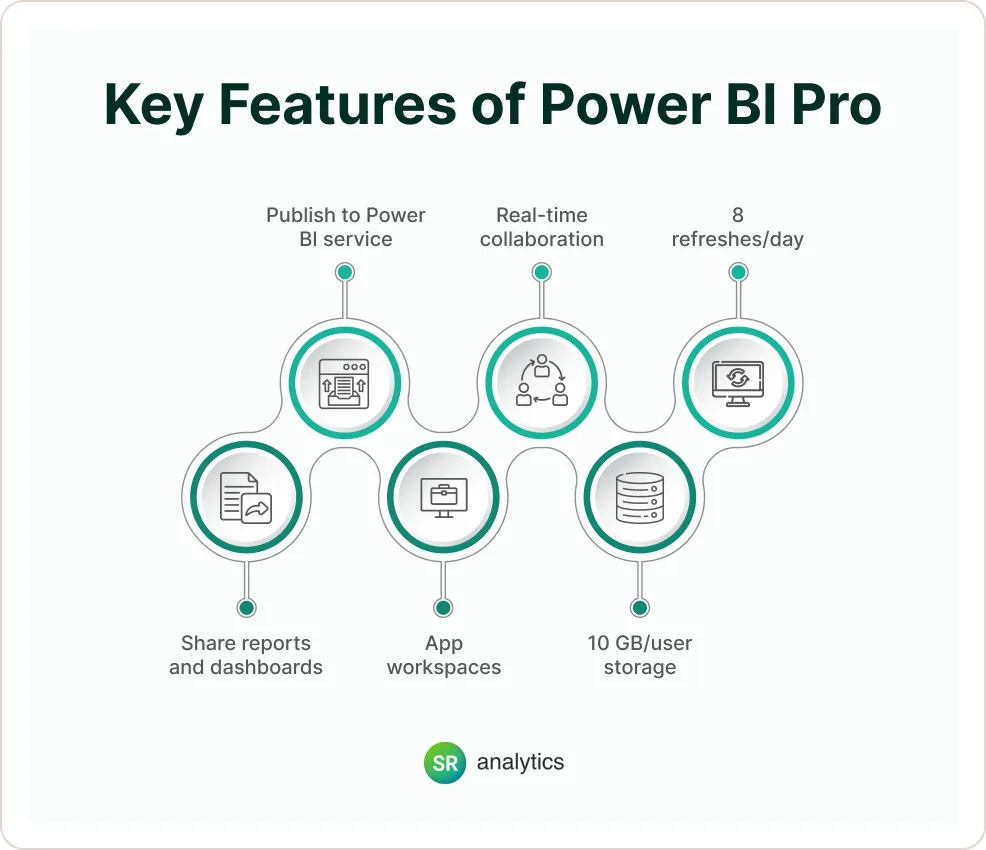
Key Limitations
- Limited to 1 GB model size (same as Free)
- Sharing only works with other Pro users
- Basic AI capabilities compared to Premium options
Cost
$14 per user per month (updated April 2025 pricing)
Perfect For
- Small to mid-sized businesses needing collaboration
- Teams with moderate data volumes (under 1 GB models)
- Organizations where most users both create and consume reports
- Companies requiring basic sharing without advanced features
Power BI Premium Per User: Advanced Analytics for Power Users ($24/month)
What You Get
- Dramatically larger data models (100 GB vs 1 GB)
- Advanced AI features for deeper insights
- Paginated reports for pixel-perfect layouts
- Dataflows for sophisticated data preparation
- Incremental refresh for faster data updates
- Enhanced performance and computing power
Key Limitations
- Sharing only works with other PPU users or within Premium capacity
- Per-user cost can add up for larger teams
- Some enterprise features remain exclusive to Premium capacity
Cost
$24 per user per month (updated April 2025 pricing)
Perfect For
- Mid-sized organizations with advanced analytics needs
- Teams working with larger datasets (1-100 GB)
- Mixed environments where some users need premium capabilities
- Companies seeking premium features without full Premium capacity costs
The Data Speaks: Companies using Premium Per User report 37% faster analytics development cycles compared to Pro-only environments, according to Microsoft usage statistics.
Power BI Premium Capacity: Enterprise-Scale Analytics Infrastructure ($4,995+/month)
What You Get
- No per-user viewing fees (free users can consume content)
- Massive dataset support (up to 400 GB)
- 100 TB of total storage
- 48 scheduled refreshes daily
- Multi-geographic deployment options
- Dedicated processing resources
- Advanced security and governance controls

Key Limitations
- High entry price point
- Annual commitment required
- Content creators still need Pro licenses
- Implementation often needs specialized expertise
Cost
$4,995+ per month for dedicated capacity (P1 SKU)
Perfect For
- Large enterprises with hundreds of report consumers
- Organizations with massive datasets (>100 GB)
- Companies with strict performance requirements
- Global businesses needing multi-region deployment
- Scenarios where many users view but don’t create reports
Business Impact: Financial services firm Capital Insights switched to Premium capacity when they reached 600 users, saving 40% compared to individual Pro licenses while gaining substantially better performance.
Feature Comparison: See the Differences at a Glance
| Feature | Free | Pro | Premium Per User | Premium Capacity |
|---|---|---|---|---|
| Price | $0 | $14/user/mo | $24/user/mo | $4,995+/mo |
| Max Model Size | 1 GB | 1 GB | 100 GB | 400 GB |
| Storage | 10 GB | 10 GB/user | 100 TB (shared) | 100 TB + dedicated |
| Daily Refreshes | 0 (manual) | 8 | 48 | 48 (with autoscale) |
| Sharing | No | Yes (Pro to Pro) | Yes (PPU to PPU) | Yes (to free users) |
| AI Features | Basic | Basic | Advanced | Advanced |
| Paginated Reports | No | No | Yes | Yes |
| Dedicated Resources | No | No | No | Yes |
Decision Framework: Finding Your Perfect Fit
Still not sure which option is right for you? Answer these simple questions:
- 1-5 users: Start with Free, upgrade to Pro when sharing becomes necessary
- 5-50 users: Pro for most, consider PPU for power users
- 50-500 users: Mix of Pro and PPU licenses based on user needs
- 500+ users: Premium capacity often becomes cost-effective
- Under 1 GB: Free or Pro works fine
- 1-100 GB: PPU required
- Over 100 GB: Premium capacity needed
- No sharing needed: Free is sufficient
- Internal team sharing: Pro enables collaboration
- Organization-wide consumption: Premium capacity saves money at scale
- Basic reporting: Pro handles essentials
- Advanced AI and paginated reports: PPU or Premium required
- Massive scale and performance: Premium capacity is the only option
Real-World Decision Points: When to Choose Each Option
- Your team needs basic collaboration features
- Most users both create and consume reports
- Dataset sizes stay under 1 GB
- 8 refreshes per day is sufficient
- You need larger dataset capacity (up to 100 GB)
- Advanced AI capabilities are required
- Your team uses paginated reports
- You need faster refresh rates
- Only specific power users need premium features
- You have more than 500 report consumers
- Many users view but don’t create reports
- Datasets exceed 100 GB
- You need guaranteed performance under heavy load
- Security and deployment flexibility are top priorities
Unexpected Factors That Could Influence Your Decision
1. Hidden Value of Free User Viewing
With Premium capacity, free users can view reports without Pro licenses. For large organizations, this alone can justify Premium’s cost.
2. Future Growth Planning
Choosing a Power BI license that accommodates 18-24 months of projected growth prevents disruptive transitions later.
3. Mixed Licensing Strategy
The smartest approach often combines Power BI license types. For instance, report creators might use Pro while data scientists use PPU.
Quick Start Guide: Try Before You Commit
Microsoft offers a 30-day Pro trial, letting you experience collaboration features before purchasing. Follow these steps:
- Start with Free to build initial reports
- Activate the Pro trial when ready to share
- Evaluate PPU features if basic Pro capabilities seem insufficient
- Calculate the breakeven point for Premium capacity based on your user count
The Bottom Line: Choose Based on Your Growth Stage
- Exploration Stage: Free enables initial discovery without commitment
- Collaboration Stage: Pro empowers team-based insights
- Advanced Analytics Stage: PPU delivers sophisticated capabilities
- Enterprise Scale Stage: Premium capacity provides organization-wide infrastructure
With the right Power BI license and reliable Data Analytics Services, your team can transform data into actionable insights that drive better decisions and measurable business impact—regardless of your organization’s size or sophistication.